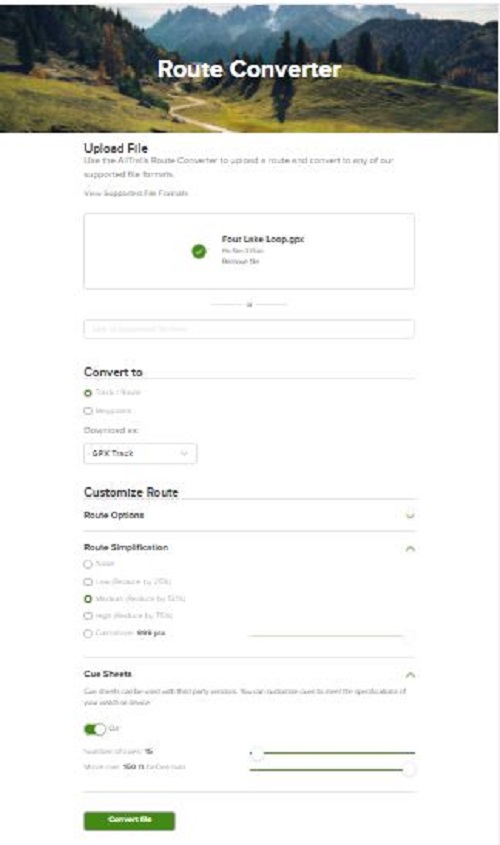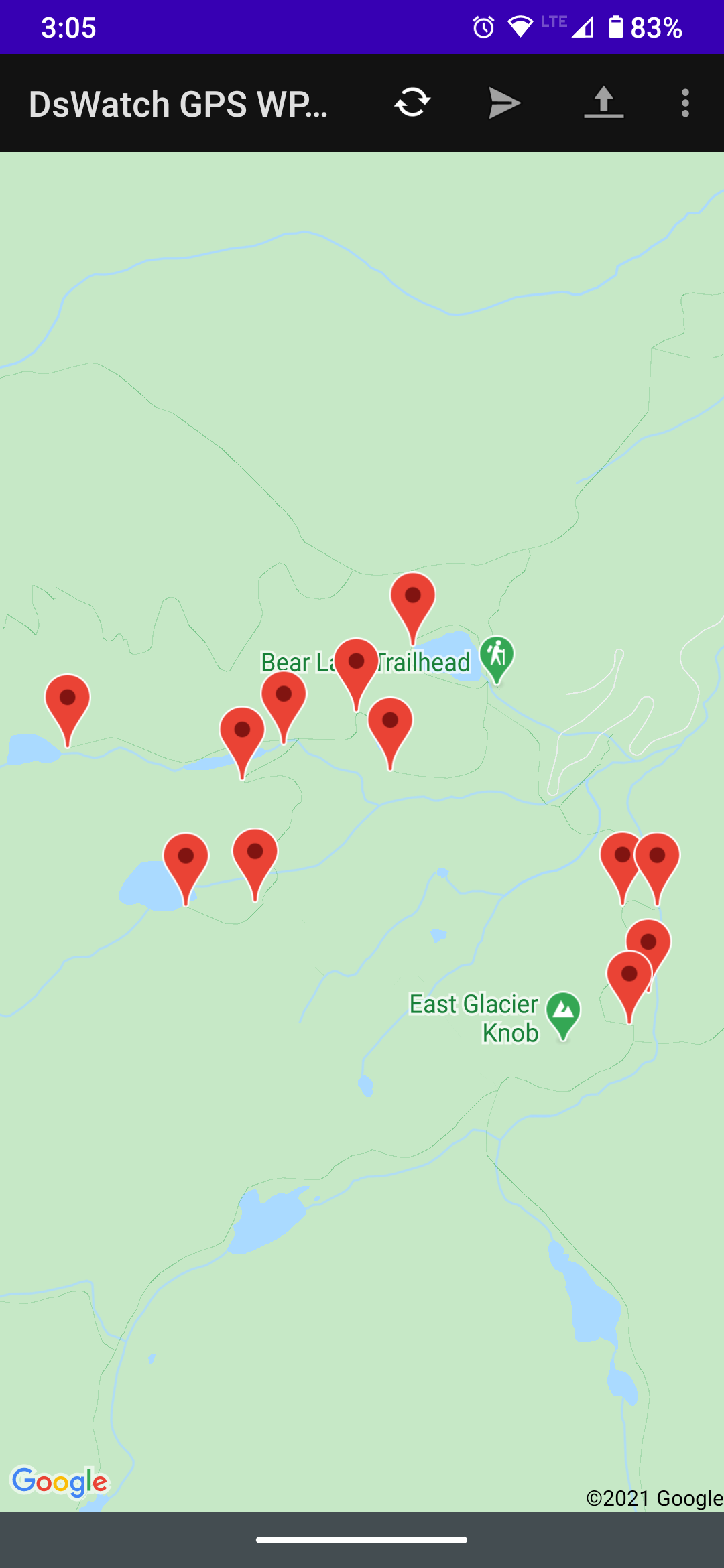
Dwatch Companion
Use DWatch Companion to upload waypoints from a GPX file. Use your favorite mapping tool to create the GPX file - it must contain waypoint entries, i.e.
<wpt lat="39.47859998" lon="-105.996439">To use this app you must have Garmin Connect Mobile installed on your mobile device and DWatch app
installed on your Garmin device.
- The app will automatically connect to your device
- Upload waypoints from GPX file - a maximum of 15 is supported
- See section below on how to create GPX file
- Use a cloud drive such as drive.google.com to copy GPX file to your mobile device
- Start the DWatch app on your device
- Send waypoints to your Garmin device
- App will ask if you'd like to save waypoints
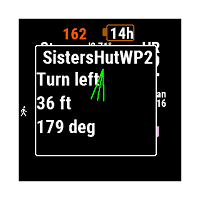 As you approach a waypoint while running the DWatch app on your device you will be alerted to the distance and bearing of the waypoint
As you approach a waypoint while running the DWatch app on your device you will be alerted to the distance and bearing of the waypoint
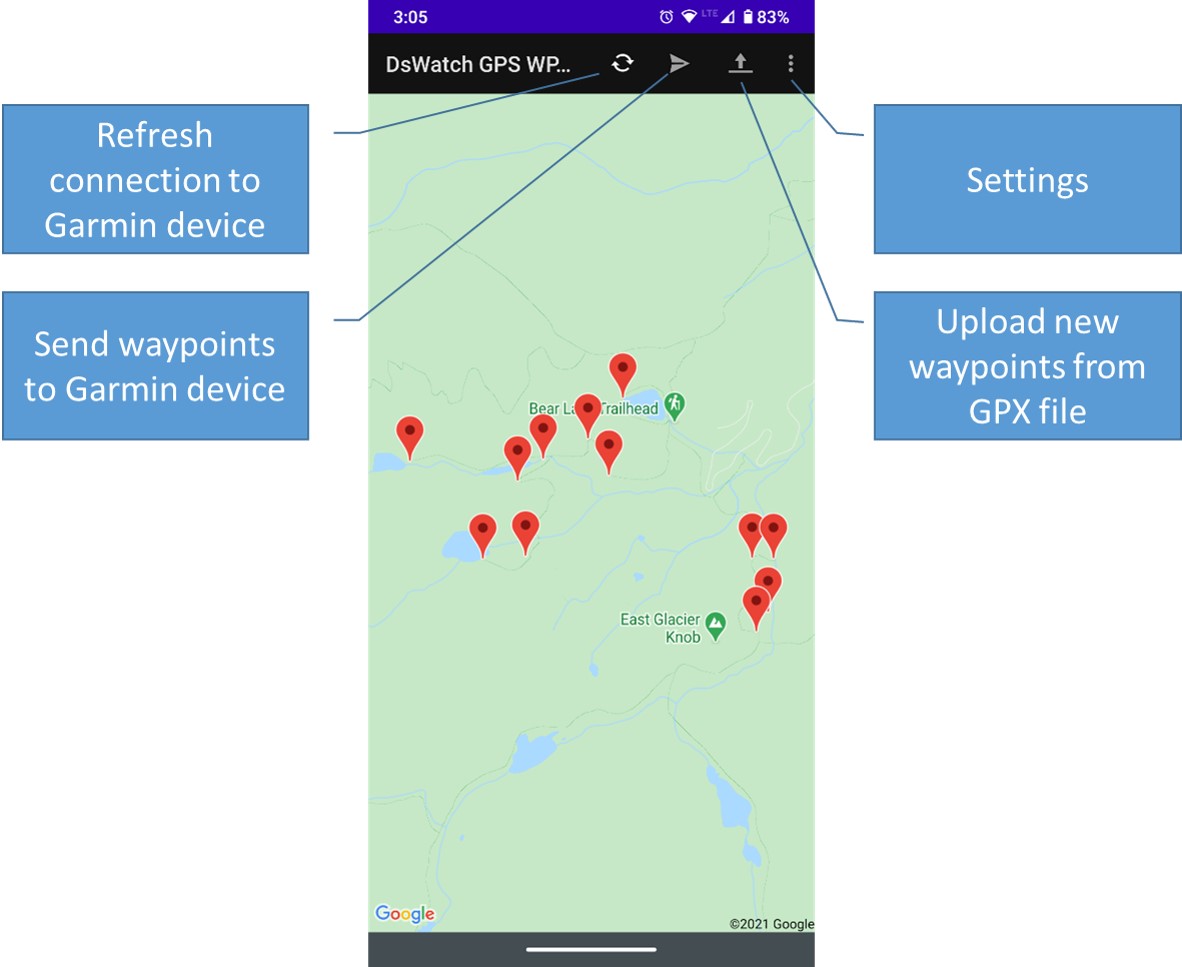
Using Garmin ConnectIQ Course creator
Navigate to https://connect.garmin.com/modern/courses select a course and edit the course. Add course points at locations of interest. Once complete, download the FIT file. Use Alltrails converter to read the FIT file and create a GPX file. Alternatively, Alltrails converter will add turn alerts (cues).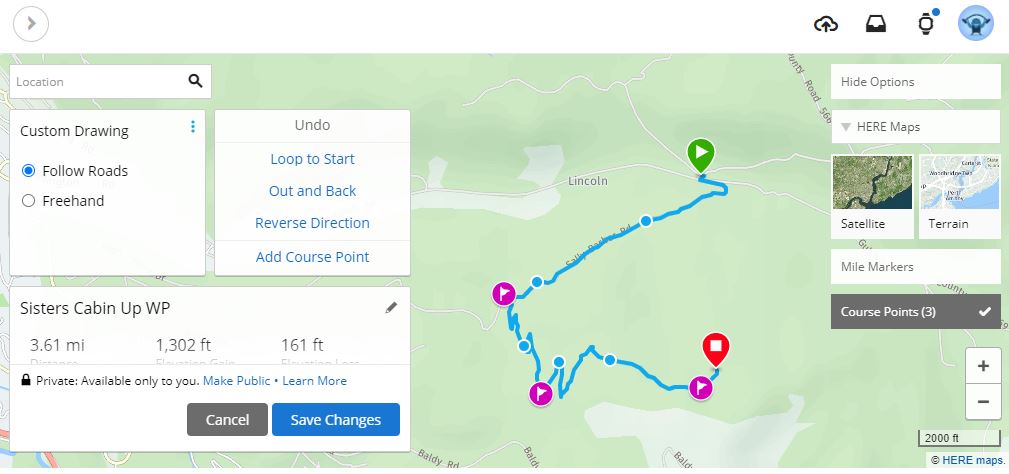
Using Alltrails converter
Navigate to https://www.alltrails.com/converter.- Upload a FIT file from Garmin Connect or a GPX course from your favorite course generator.
- Select download as GPX Track
- If you'd like Alltrails to add waypoints automatically, enableCue sheets
- A maximum of 15 cues is supported
- Set cue distance to 0 ft, the app will alert you 150ft before the waypoint
- SelectConvert file
- Ensure your created GPX file is on your Android device
- You can use a cloud drive like google.drive.com to easily move files from a computer to your Android device