Battery Widget with automatic charge detection
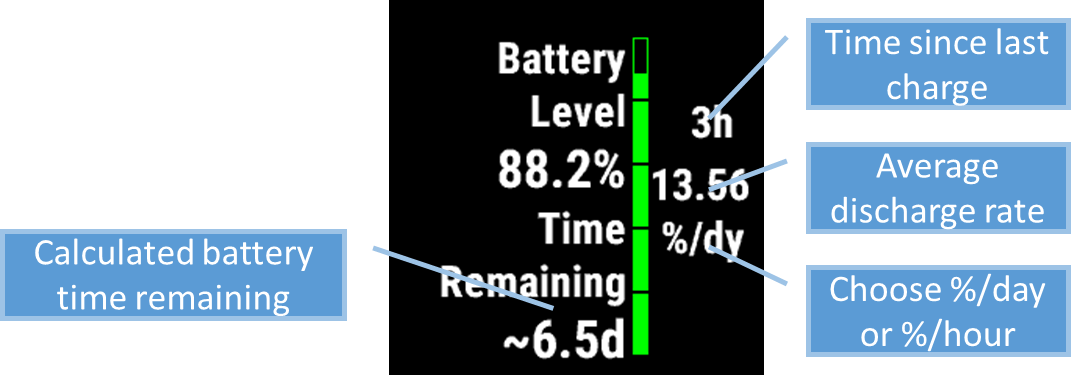
MyBattery keeps tabs on your current battery usage and expected remaining time on current charge. The Time Remaining value will have a d for days or h for hours, e.g. 23d means 23 days, 14h means 14 hours
Get the widget at the Garmin App store here: https://apps.garmin.com/en-US/apps/a9c9b981-1f4c-4399-a270-7d6c7317893e

The widget automatically monitors battery status.
Tap on the screen or the start button to view addition charge information. The second view displays discharge rates, the third view displays days per charge.
You can customize colors, the units to display and charge alarms using Garmin Connect. The charge alarm function only works when the widget is running while charging. Use Charge Monitor if the widget returns to watchface while charging
To get to widget settings run the garmin connect app.
The long term history is updated each time the widget is run. You can measure the battery consumption of an app by running the MyBattery widget before and after you run the app. The Since Last View field will display the discharge rate of the app.
- Select the menu button at top left.
- Select 'Garmin Devices'
- Select your device
- Select 'Appearance'
- Select 'Widgets'
- Select 'Battery Widget'
- Select 'Settings'
- click on various settings, update values and click 'done' on top right
Battery consumption per hour (%/h)
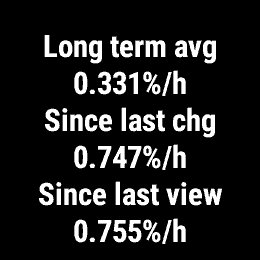
The data on this page represents the percentage of battery used each hour for three situations. A value of 0.331 %/hr indicates that 1% battery would be used in a little over three hours (1/0.331 = 3.02)
- Long term avg: This value represent your average battery use per hour based on a two week average.
- Since last chg: This value represent your battery use per hour from the time you last charged. A value of 0.747 %/hr indicates that 1% battery would be used in about 1 hour and 20 minutes (1.339 hours)
- Since last view: This value represent your battery use per hour from the time you last ran this widget. This is used to measure the power consumption of some other app.
Battery consumption per day (%/day)
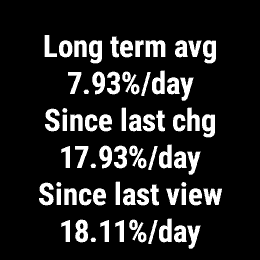
The data on this page represents the percentage of battery used each day for three situations. A value of 7.93 % per day indicates that nearly 8% each day
Days of battery consumption per full charge (d/chg)
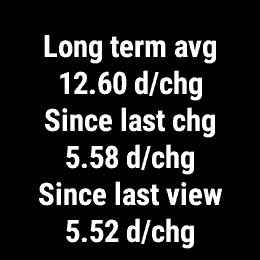
The data on this page represents the number of days your battery will last on a full charge for three situations.
Devices supported
-
 Approach® S60
Approach® S60
-
 Approach® S62
Approach® S62
-
 Captain Marvel
Captain Marvel
-
 D2™ Air
D2™ Air
-
 D2™ Bravo
D2™ Bravo
-
 D2™ Bravo Titanium
D2™ Bravo Titanium
-
 D2™ Charlie
D2™ Charlie
-
 D2™ Delta
D2™ Delta
-
 D2™ Delta PX
D2™ Delta PX
-
 D2™ Delta S
D2™ Delta S
-
 Darth Vader™
Darth Vader™
-
 Descent™ Mk1
Descent™ Mk1
-
 Descent™ MK2, Descent™MK2i
Descent™ MK2, Descent™MK2i
-
 Descent™ Mk2S
Descent™ Mk2S
-
 Edge® 1000
Edge® 1000
-
 Edge® 1030
Edge® 1030
-
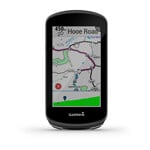 Edge® 1030 Plus
Edge® 1030 Plus
-
 Edge® 1030, Bontrager
Edge® 1030, Bontrager
-
 Edge® 520
Edge® 520
-
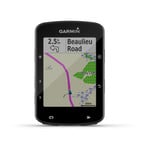 Edge® 520 Plus
Edge® 520 Plus
-
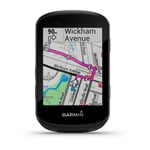 Edge® 530
Edge® 530
-
 Edge® 820
Edge® 820
-
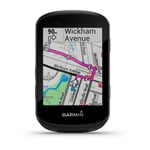 Edge® 830
Edge® 830
-
 Edge® Explore
Edge® Explore
-
 Edge® Explore 1000
Edge® Explore 1000
-
 Edge® Explore 820
Edge® Explore 820
-
 Enduro™
Enduro™
-
 epix™ (Gen 2)
epix™ (Gen 2)
-
 First Avenger
First Avenger
-
 ForeAthlete® 230J
ForeAthlete® 230J
-
 ForeAthlete® 235J
ForeAthlete® 235J
-
 ForeAthlete® 630J
ForeAthlete® 630J
-
 ForeAthlete® 735XTJ
ForeAthlete® 735XTJ
-
 ForeAthlete® 920XTJ
ForeAthlete® 920XTJ
-
 Forerunner® 230
Forerunner® 230
-
 Forerunner® 235
Forerunner® 235
-
 Forerunner® 245
Forerunner® 245
-
 Forerunner® 245 Music
Forerunner® 245 Music
-
 Forerunner® 55
Forerunner® 55
-
 Forerunner® 630
Forerunner® 630
-
 Forerunner® 645
Forerunner® 645
-
 Forerunner® 645 Music
Forerunner® 645 Music
-
 Forerunner® 735XT
Forerunner® 735XT
-
 Forerunner® 745
Forerunner® 745
-
 Forerunner® 920XT
Forerunner® 920XT
-
 Forerunner® 935
Forerunner® 935
-
 Forerunner® 945
Forerunner® 945
-
 Forerunner® 945 LTE
Forerunner® 945 LTE
-
 fēnix® 3, quatix® 3, tactix® Bravo
fēnix® 3, quatix® 3, tactix® Bravo
-
 fēnix® 3 HR
fēnix® 3 HR
-
 fēnix® 5, quatix® 5
fēnix® 5, quatix® 5
-
 fēnix® 5 Plus
fēnix® 5 Plus
-
 fēnix® 5S
fēnix® 5S
-
 fēnix® 5S Plus
fēnix® 5S Plus
-
 fēnix® 5X, tactix® Charlie
fēnix® 5X, tactix® Charlie
-
 fēnix® 5X Plus
fēnix® 5X Plus
-
 fēnix® 6
fēnix® 6
-
 fēnix® 6 Dual Power
fēnix® 6 Dual Power
-
 fēnix® 6 Pro, fēnix® 6 Sapphire
fēnix® 6 Pro, fēnix® 6 Sapphire
-
 fēnix® 6 Pro Dual Power
fēnix® 6 Pro Dual Power
-
 fēnix® 6 Pro Solar
fēnix® 6 Pro Solar
-
 fēnix® 6 Solar
fēnix® 6 Solar
-
 fēnix® 6S
fēnix® 6S
-
 fēnix® 6S Dual Power
fēnix® 6S Dual Power
-
 fēnix® 6S Pro, fēnix® 6S Sapphire
fēnix® 6S Pro, fēnix® 6S Sapphire
-
 fēnix® 6S Pro Dual Power
fēnix® 6S Pro Dual Power
-
 fēnix® 6S Pro Solar
fēnix® 6S Pro Solar
-
 fēnix® 6S Solar
fēnix® 6S Solar
-
 fēnix® 6X Pro, fēnix® 6X Sapphire, fēnix® 6X Pro Solar, tactix® Delta Sapphire, quatix® 6X Solar, tactix® Delta Solar, tactix® Delta Solar Ballistics
fēnix® 6X Pro, fēnix® 6X Sapphire, fēnix® 6X Pro Solar, tactix® Delta Sapphire, quatix® 6X Solar, tactix® Delta Solar, tactix® Delta Solar Ballistics
-
 fēnix® 7
fēnix® 7
-
 fēnix® 7S
fēnix® 7S
-
 fēnix® 7X
fēnix® 7X
-
 fēnix® Chronos
fēnix® Chronos
-
 GPSMAP® 66i
GPSMAP® 66i
-
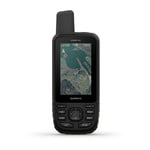 GPSMAP® 66s / 66st
GPSMAP® 66s / 66st
-
 GPSMAP® 66sr
GPSMAP® 66sr
-
 GPSMAP® 86i
GPSMAP® 86i
-
 GPSMAP® 86s
GPSMAP® 86s
-
 GPSMAP® 86sc
GPSMAP® 86sc
-
 GPSMAP® 86sci
GPSMAP® 86sci
-
 MARQ™ Adventurer
MARQ™ Adventurer
-
 MARQ™ Athlete
MARQ™ Athlete
-
 MARQ™ Aviator
MARQ™ Aviator
-
 MARQ™ Captain, MARQ™ Captain: American Magic Edition
MARQ™ Captain, MARQ™ Captain: American Magic Edition
-
 MARQ™ Commander
MARQ™ Commander
-
 MARQ™ Driver
MARQ™ Driver
-
 MARQ™ Expedition
MARQ™ Expedition
-
 MARQ™ Golfer
MARQ™ Golfer
-
 Mercedes-Benz Venu®
Mercedes-Benz Venu®
-
 Montana 700, Montana 700i, Montana 750i
Montana 700, Montana 700i, Montana 750i
-
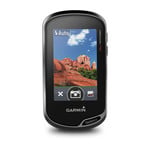 Oregon® 7 Series
Oregon® 7 Series
-
 quatix® 6
quatix® 6
-
 quatix® 6X, quatix® 6X Solar, quatix® 6X Dual Power
quatix® 6X, quatix® 6X Solar, quatix® 6X Dual Power
-
 Rey™
Rey™
-
 Rino® 7 Series
Rino® 7 Series
-
 Venu®
Venu®
-
 Venu® 2
Venu® 2
-
 Venu® 2 Plus
Venu® 2 Plus
-
 Venu® 2S
Venu® 2S
-
 Venu® Sq.
Venu® Sq.
-
 Venu® Sq.
Venu® Sq.
-
 Venu® Sq. Music
Venu® Sq. Music
-
 vívoactive®
vívoactive®
-
 vívoactive® 3
vívoactive® 3
-
 vívoactive® 3 Mercedes-Benz® Collection
vívoactive® 3 Mercedes-Benz® Collection
-
 vívoactive® 3 Music
vívoactive® 3 Music
-
 vívoactive® 4, GarminActive
vívoactive® 4, GarminActive
-
 vívoactive® 4S, GarminActive S
vívoactive® 4S, GarminActive S
-
 vívoactive® HR
vívoactive® HR